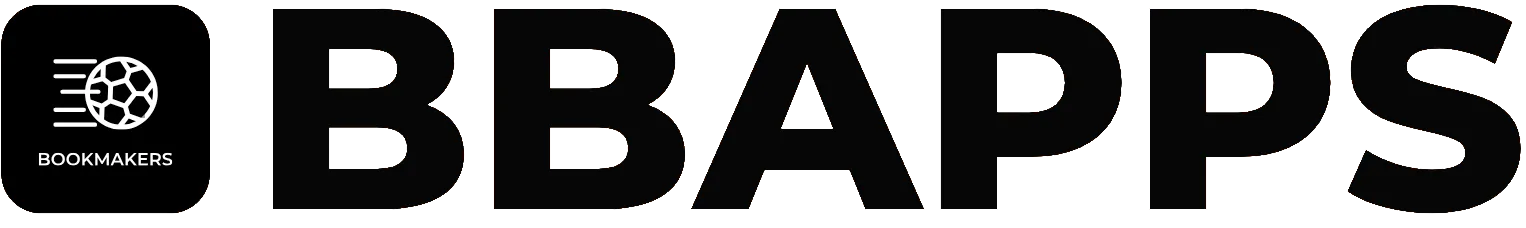Home / All Apps / Matchbook

Review & Download
Matchbook
Category
Sports betting
developer
Triplebet Limited
license
UK Gambling Commission (UKGC), Alderney Gambling Control Commission (AGCC)
downloads
500,000+
Platform
iOS и Android

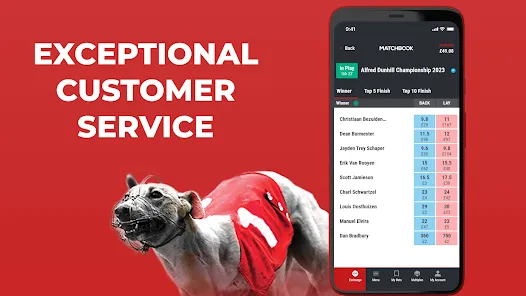


A little bit about Matchbook
The Matchbook app is a peer-to-peer betting exchange that allows users to bet on a variety of sports markets, including football, tennis, basketball, and horse racing. The app offers real-time odds, live betting, and competitive low commission fees, making it ideal for both casual and professional bettors. With a user-friendly interface and fast payments, Matchbook delivers an efficient and reliable betting experience. Its transparency and low costs make it a go-to platform for serious bettors.
Matchbook is focused on expanding its sports betting markets and improving its peer-to-peer betting exchange platform. Future updates will likely include better analytics tools, more live streaming options, and personalized user features. As the app evolves, Matchbook remains committed to offering competitive odds with minimal commission fees, making the betting experience both efficient and rewarding for users.
The Matchbook app features a sleek and intuitive design that allows users to navigate easily between different sports markets and betting options. The interface is designed for simplicity, ensuring users can quickly place bets or trades with minimal effort. Key features such as live betting, account management, and real-time odds updates are readily accessible, ensuring a smooth and seamless user experience. The minimalist design helps both new and experienced users navigate the platform with ease.
The Matchbook app performs efficiently, with fast loading times and real-time odds updates that make live betting a breeze. Frequent app updates ensure bugs are promptly fixed and that the platform remains stable, even during high-traffic periods like major sports events. Matchbook’s fast payouts, low commission fees, and secure transactions ensure that users can trust the app for a reliable betting experience. Whether placing bets or trading on sports markets, the app provides a smooth and uninterrupted performance.
Pros
- Low commission fees
- Peer-to-peer betting exchange
- Real-time odds updates
- Fast payouts
- User-friendly interface
Cons
- Limited availability in some regions
- Requires stable internet connection
- Fewer promotions compared to traditional bookmakers
- High storage usage
- Limited in-app casino options
How to download & use
- Click the “Download for Android” or “Download for iOS” button.
- Install the app on your device.
- Open the app and sign up or log in to your account.
- Fund your account using your preferred payment method.
- Start placing bets or trading on your favorite sports markets with real-time odds.
Requirements
The Matchbook app requires Android OS version 5.0 or higher and iOS version 12.0 or above. It takes up approximately 120 MB of storage space and works best with a stable internet connection for live betting and real-time odds updates. Regular updates fix bugs and improve the app’s overall functionality, ensuring a smooth user experience. Whether you are placing live bets or trading on sports markets, the app provides reliable performance across all supported devices, with low commission fees and fast payouts.

Review & Download
Matchbook
Conclusion
The Matchbook app provides a reliable peer-to-peer betting exchange with low commission fees, real-time odds updates, and fast payouts. Its user-friendly interface and transparency make it a great choice for both casual and professional bettors. Consistent performance ensures a smooth betting process.
Matchbook Download APK
FAQ
To choose the best betting app, it is important to consider factors such as the reliability of the company, the presence of a license, support for various sports, a user-friendly interface, speed and available bonuses. On our website, you will find reviews of the best apps with a detailed description of their benefits.
Yes, use betting apps safely and securely so that you can download them from trusted sources, such as the official bookmaker website or our website. All the presented apps are licensed and provide data protection using modern encryption technologies.
Most of the betting apps presented on our website require authorization on multiple devices. You can use one account on different devices, such as a smartphone and a tablet, but it is important to comply with the terms of use and adhere to the bookmaker’s rules.
Many betting bonus apps are designed for new users. To get them, you need to download the app, register and adjust the requirements for receiving the bonus, such as the first deposit or bet. On our website, you will find information about the current bonuses for each app.
Yes, although the sites and apps of the mobile versions include some features, the apps are usually faster and more convenient, as they are saved for mobile devices. Apps can also offer additional features such as push notifications and a more stable wired connection.
Developers regularly update betting apps to improve their performance, add new features and fix bugs. We recommend that you always save the latest updates to enjoy all the available features and ensure the security of your account.
Yes, most of the apps presented on our site are based on first-time betting (live betting). You can follow sports events in real time and place bets directly during the game.
To top up your account via the app, go to the “Cashier” or “Top up” section, select a suitable payment method (bank card, e-wallet, etc.) and become a winner. Our website features bookmakers with convenient and safe methods of topping up.
Minimum requirements for a specific app. Typically, Android requires OS version 5.0 or higher, and iOS requires iOS 12.0 or higher. It also requires sufficient free space on the device to install and run apps.
To remove a betting app from your device, simply run a standard cleaning solution on your electrical system. For Android, go to the app settings and select “Uninstall.” For iOS, tap the app icon and select “Uninstall.”